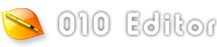|
When a Script or Template is executed, a special preprocessor stage is
run before the main compilation of the file begins. In the preprocessor
stage, the software finds any preprocessor directives (e.g.
#include, #ifdef, #define, etc.) and uses them to modify the text of
the original source code. Each preprocessor directive must start with
a '#' character and the '#' character must be the first non-whitespace
character on a line.
Defines
Special preprocessor constants can be defined using the syntax
'#define <constant_name> [ <text_value> ]'. For example:
#define PI 3.14159265
Note that a semi-colon is not required after the statement.
When any occurrence of the defined constant name is encountered
in the rest of the source code (except inside of a string), it will
be textually replaced with the defined value of the constant. For example:
Printf( "ToRadians=%lf\n", 90.0 * (PI/180.0) );
When defining a constant, a value is not required after the constant name
in which case a constant is still defined but it will have an empty value.
The constant value can be any text string and multi-line values can
be defined by placing a '\' character as the last character of a
value line. For example:
#define CHECK_VALUE if( value > 5) { \
Printf( "Invalid value %d\n", value ); \
Exit(-1); }
int value = 4;
CHECK_VALUE;
value = 10;
CHECK_VALUE;
Constants created with #define can also include other constants that have previously been created with #define. For example:
#define FILE_ICON 12
#define FOLDER_ICON (FILE_ICON+100)
Any constants that are defined can be undefined later using the syntax
'#undef <constant_name>'. Note that some preprocessors support
macros with #define statements but this is not currently supported in
010 Editor.
Built-in Constants
The following constants are defined automatically in 010 Editor depending upon which
version of 010 Editor is being run:
- _010EDITOR - always defined when running 010 Editor.
- _010_WIN - defined if running the Windows version of 010 Editor.
- _010_MAC - defined if running the Macintosh version of 010 Editor.
- _010_LINUX - defined if running a Linux version of 010 Editor.
- _010_64BIT - defined if 010 Editor is being run in 64-bit mode.
- _010_SCRIPT - defined if a script is currently being run (requires 010 Editor version 16 or later).
Conditional Compilation
The preprocessor directives #ifdef and #ifndef
can be used to compile or ignore whole sections of source
code depending on if certain constants were defined with
the #define directive above. The syntax for these commands
is:
#ifdef | #ifndef <constant_name>
(...)
[ #else ]
(...)
#endif
A common usage of this syntax is to place code such as:
#ifndef CONSTANTS_H
#define CONSTANTS_H
at the beginning of a header file (e.g. constants.h) and then
an '#endif' statement at the end of the header file. Then, if this
header file is included twice into the source code with #include
(see below), the code inside the header file will only be compiled
once (the second time the file is included the constant CONSTANTS_H is already
defined so the #ifndef statement skips the rest of the code).
Note that multiple #ifdef or #ifndef statements can be nested inside
of each other, but make sure the #endif statements properly line up
with the #ifdef/#ifndef statements.
Warnings and Errors
The preprocessor directive #warning can be used to output a message
to the Output tab of the Output Window during compilation with the
syntax '#warning "<message>"'. For example:
#ifdef NUMBITS
value = value + NUMBITS;
#else
#warning "NUMBITS not defined!"
#endif
The #error directive is similar to the #warning
directive except compilation will stop once an #error directive
is reached. For example:
#ifndef CURRENT_OS
#error "CURRENT_OS must be defined. Compilation stopped."
#endif
Includes
The #include directive is supported to insert additional
text files into the current file. This directive is discussed
in the separate Includes help topic.
External Functions
The #link/#endlink directive can be used to call functions inside an external DLL. See the External (DLL) Functions help topic for more information.
|