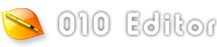
|
Pro text/hex editor
with Binary Templates
|

What's New in Version 7.0
SweetScape Software is happy to announce 010 Editor v7.0 which now includes access to the online Repository directly within 010 Editor. The new Repository Dialog can be used to install Binary Templates or Scripts by clicking 'Templates > Template Repository' or 'Scripts > Script Repository' on the main menu. Just select a file and click the Install button:
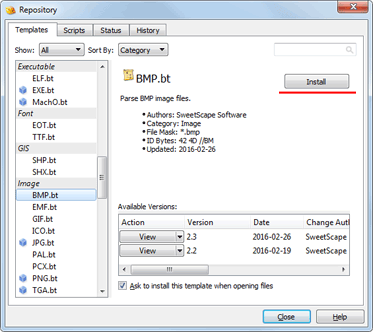
When opening files 010 Editor will now automatically prompt to install a Binary Template if there exists a Template in the Repository that can parse the file:

As well a new 'Repository' menu appears in the File Bar above each Template and Script. This menu can be used to submit new Templates or Scripts or updates to existing Templates or Scripts:

The Repository supports managing different versions of files, updating, merging, conflicts, etc. The Repository can also be accessed online on our website:
Templates and Scripts can be listed by category on the main menu and Templates can now check the 'ID Bytes' at the beginning of a data file before being executed. A new tutorial is included to help learn how to use the Repository (see 'Help > Tutorials > Using the Repository'). As well a number of dialogs have new styles and the Startup page lists Repository updates:

Plus much more. To download the latest version, please click the following link:
See also:
|
|
Version 7.0.2 - June 6th, 2016
- Fixed newly downloaded repository records could be incorrectly duplicated on some systems.
- Fixed problem on some Linux systems copying data from other applications to 010 Editor.
- Fixed problem with Mac OS X certificate on OS X 10.9+.
- Fixed problem where a long script which opens files could steal focus from other applications.
- ID Bytes can now match the first 2048 bytes of a file (was 1024 bytes).
- Synchronized Scrolling can now work between text and hex files.
|
|
Version 7.0.1 - May 13th, 2016
- Fixed Find in Files would crash on some Windows 8/10 64-bit machines.
- Fixed ID Bytes detection may fail on some files or drives over 2 GB in length.
- Mac application is now properly signed.
- Fixed help viewer crash on Windows XP.
- Fixed output from Printf inside an on-demand struct or read function was not being properly displayed in the Output area.
- Fixed problem displaying the Print dialog on some machines.
- Fixed problem saving files on Windows with no extension.
- Fixed issue loading bookmarks containing non-ASCII character names.
- Fixed crash on some Mac machines rendering certain fonts.
- Now show a warning that the Print dialog cannot be displayed if no printers are installed.
|
|
Version 7.0 - March 23rd, 2016
The following is an overview of the new functionality in version 7.0 of 010 Editor:
- New 010 Editor Repository holds an online collection of Binary Templates and Scripts that have been submitted by users of the software.
- Files from the Repository can be downloaded and installed or uninstalled in 010 Editor with the click of a button.
- Templates or Scripts can be submitted to the Repository directly from 010 Editor.
- Can handle multiple versions of files in the Repository including updates, diffs, merges, etc.
- Updated the style of a number of dialogs including the Startup page and Welcome page.
- Added 'Using the Repository' tutorial to teach the basics of the repository.
- Major upgrade to UI library resulting in a number of minor bug fixes and visual fixes.
- New webpage 'http://www.sweetscape.com/010editor/repository/' shows the Repository in real time.
- New 'Repository' menu displayed in the File Bar above a Template or Script.
The following is a list of all new features in version 7.0 of 010 Editor:
- Repository
- New Repository Dialog accessed by clicking 'Templates > Template Repository' or 'Scripts > Script Repository'.
- Repository dialog lists all files in the repository and can sort by Category, Alphabetic, or Newest.
- Install or Uninstall files from the Repository Dialog with the click of a button.
- Can search for Scripts or Templates in the Repository Dialog with the search field.
- Licenses for 010 Editor now include free Support, Upgrades, and Repository Updates for 1 year from the date of purchase.
- When opening a file a dialog pops up if a Template is found in the Repository that can parse the file (can install the Template or ignore).
- Repository can check for 'ID Bytes' for data files before asking to install.
- New webpage 'http://www.sweetscape.com/010editor/repository/' shows the Repository in real time.
- Download package includes a number of files from the Repository (called the Local Repository) so files can be installed even on computers not connected to the internet.
- Online Repository checked for new updates every 3 days (can be changed or turned off).
- Renamed a number of files in the repository (e.g. "BMPTemplate.bt" => "BMP.bt").
- Recent repository updates are listed on the Startup page (double-click on an item to view) or on the History tab of the Repository Dialog.
- Can submit files to the Repository directly from 010 Editor (see 'Submit File' in the 'Repository' menu above a Script or Template).
- Submission dialog checks the header for errors and provides an easier way to add Category or History information to the submission.
- Note that all submissions are reviewed by SweetScape Software before being allowed in the repository.
- New 'Repository' menu in the File Bar above each Template or Script in the editor.
- Icon in the File Bar shows the file repository status (Installed from Repository, Modified, Update Available, Conflict).
- Use the Repository Menu to Update, Check for Modifications, Diff, Revert, Delete, or View Repository.
- Full update engine including powerful 3-way merge algorithm and showing conflicts.
- 'Available Versions' table in the Repository Dialog can show multiple versions of files in the Repository. The different versions can be viewed, installed or compared.
- Display a special warning if a template installed from the Repository asks for permissions to read or write to other files.
- History tab of the Repository Dialog is displayed when new updates downloaded (can be turned off).
- Included new tutorial 'Help > Tutorials > Using the Repository'.
- Default Templates and Scripts (e.g. 'BMP.bt', 'IsASCII.1sc', etc) are now installed from the Repository.
- Templates/Scripts
- New Template and Script repository allows installing and submitting Templates and Scripts easily.
- Templates and Scripts can be listed by Category in the Templates and Scripts menu.
- Standard templates have been renamed (e.g. "BMPTemplate.bt" => "BMP.bt").
- Templates can now have 'ID Bytes' which provide an extra check that a template can parse a data file. For example, the 'ZIP.bt' file has ID Bytes '50 4B //PK'.
- Renamed 'Templates > Online Template Repository' to 'Template Repository' which now shows the Repository Dialog.
- Renamed 'Scripts > Online Script Repository' to 'Script Repository' which now shows the Repository Dialog.
- Renamed 'Templates > Edit Template List' to 'View Installed Templates'.
- Renamed 'Scripts > Edit Script List' to 'View Installed Scripts'.
- The Output panel is no longer shown by default when Printf is called in a template (this can be controlled using the Compiling Options page).
- New standard comment header at the beginning of Templates or Scripts created with 'Templates > New Template' or 'Scripts > New Script'. New header includes History, Category, File Mask, and ID Bytes.
- Local strings are now displayed using the character set from the current file (used to always be ANSI).
- #include now searches the Template and Script Repository Directories.
- General
- Updated style for a number of dialog boxes.
- Inspector and Workspace are now docked to the right side by default (just drag-and-drop to move to the left side).
- Updated Welcome Page with information about the repository.
- Changed default selection background color.
- A dialog now pops up when Support, Free Upgrade, and Free Repository Updates are about to expire (about 30 days left) and when expired.
- Updated Startup page with modified style and Repository news.
- License information is now displayed on the lower-right corner of the Startup page (click to display the Register dialog).
- Downloading application news/updates is now done in the background instead of when the application was shut down.
- Small modifications to the default colors for the editor.
- Read-only state of files is saved with the workspace.
- When a new license is entered a dialog displays the end dates for Support, Free Upgrades and Free Repository Updates.
- About page now displays current license info and has a button to show the Register dialog.
- Major upgrade to UI library resulting in a number of minor bug fixes and visual fixes.
- Options
- Template Options and Script Options now display the list of installed files, including files that have been installed from the Repository.
- Include the category name in the list of installed templates and scripts.
- Easier way to add local Templates and Scripts to the list. Clicking the 'Add...' button displays a multi-select file dialog box.
- When adding local Templates or Scripts information such as File Mask, ID Bytes, and Category can be extracted from the comments at the beginning of the file.
- Templates and Scripts now have an 'Edit...' button to load the file in the editor.
- Added 'ID Bytes' for Templates as an extra way to check that data files can be parsed by a Template (ID Bytes can be turned off by unchecking the 'Require' toggle).
- Added 'Status' info for Templates and Scripts and click the 'Show...' button to display the Repository dialog if installed from the Repository.
- Added 'Set Shortcut' button on Scripts and Templates Options for an easy way to set a shortcut for these items.
- New Repository Options page displays options for the Repository (some options are duplicated in the Repository Dialog).
- Directory Options now allows setting the default Template and Script directory (moved from the Compiling Options).
- Directory Options can set the directory where Scripts and Templates are installed from the Repository.
- Moved File Dialog settings to a separate File Dialog Options page.
- Added an option on the Compiling page to control whether the Output panel is displayed automatically when Printf is called in a Script or Template.
- List of options on the left side of the Options Dialog is now resizable (you may need to enlarge the dialog first).
- Options Dialog remembers its size when 010 Editor is shutdown and restarted.
- New constants $TEMPLATE_REPOS_DIR and $SCRIPT_REPOS_DIR can be used in file names in the Options dialog.
- Mac
- New installation method. Just drag-and-drop to install.
- Now support OS X 10.7 and higher (sorry 10.6 users, we tried).
- Help viewer now renders fonts better on retina displays.
- Fixed some font spacing issues on dialogs on the Mac.
- For OS X 10.7 and 10.8 the default hex editor font is now Andale Mono (there is a rendering bug using Courier New on these systems).
- Bugs
- Fixed a crash in the Help Viewer when doing a search for certain keywords.
- Fixed problem on Linux using Save As to save a large file in certain cases.
- Fixed issue with multiple warnings when running scripts or templates are split onto separate lines.
- Fixed bug in dialog asking to save a file which is marked as read-only was not displaying the file name correctly.
- Fixed issue using the regular expression anchor '$' on files with DOS linefeeds.
- Fixed using increment or decrement on a variable inside a variable accessor could sometime be called multiple times.
- Fixed issue where the Addresses for the last line of a large text file were not displayed correctly using 'Byte Number (Decimal)'.
- Fixed issue with wrong the background color sometimes being set when defining structs within structs.
- Fixed bug with the FindFirst function incorrectly wrapping when starting the search from the end of the file.
- Fixed crash when using an invalid regular expression in the FindFirst function.
- Fixed using ReadByte/ReadInt/etc with no arguments and positions greater than 0xFFFFFFFF.
- Fixed possible crash in FindOpenFile function after using FileClose.
- Fixed when a custom name function had an error an empty string was being displayed for the name.
- Fixed problem allocating a local variable after a struct definition sometimes having the improper scope.
- Fixed FindInFiles and FindFiles now return strings in UTF-8 format.
- Fixed possible crash assessing types defining by a call to RunTemplate.
- Fixed FindFirst and FindAll would incorrectly search the whole file when size was zero.
- Fixed crash using more than 15 parameters to SScanf.
- Increased the maximum parameters for SScanf from 15 to 30.
- Fixed bug with WMemSet function when the value to set was more than 255.
- Fixed a problem viewing process names that contained non-ASCII characters.
- Fixed a memory leak in user functions in certain cases.
- Fixed a crash when a script or template ends with an unmatched '*/'.
- Fixed an error message when trying to allocate an array more than 4 GB.
- Fixed a bug using the '+' operator to add strings and single characters in certain cases.
- Fixed some focus issues on Windows when opening a file and 010 Editor was minimized to the task bar.
- Fixed restoring the application to the correct monitor when 010 Editor was maximized and then closed.
- Fixed typing a backslash character when using the Japanese character set on Mac OS X.
- Fixed issue when FileOpen failed and afterwards an incorrect file was selected.
|
|
For a full list of changes in other versions of 010 Editor, please see the Release Notes.


