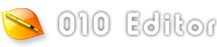
|
Pro text/hex editor
with Binary Templates
|

SweetScape Knowledgebase
KB2001: How does purchasing your software work?
When you install the software you may use it for up to 30 days. After that
time, you must purchase a license to continue
using it. Payment can be made through our
secure online store by credit card or PayPal, or contact us for wire transfer or check payments.
After your purchase, you will receive a license code
in an email in a matter of minutes.
Enter this license and the name you entered when purchasing
in the 'Licensing' dialog box. If this dialog does not display automatically,
it can be accessed by clicking 'Tools > Licenseing' on the main menu. Note that you don't need to download a new version of the software, you can just unlock the one already downloaded from
the downloads page.


