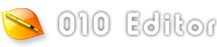
|
Pro text/hex editor
with Binary Templates
|

SweetScape Knowledgebase
KB1038: How do I uninstall 010 Editor?
- Windows 10 - 010 Editor can be uninstalled the usual Windows way. Click on the Start icon and locate the '010 Editor' folder item in the Start Menu. Click the '010 Editor' folder and then select 'Uninstall 010 Editor'. Alternately you can navigate to the Control Panel and click 'Apps'. Then select 010 Editor from the list and click the 'Uninstall' button.
- Windows 8 - 010 Editor can be uninstalled the usual Windows way. Right-click on the 010 Editor icon on the Start page and click 'Uninstall' at the bottom of the screen (alternately, you can navigate to the Control Panel and click 'Programs > Uninstall a Program'). Then select 010 Editor from the list and click the 'Uninstall' button.
- Windows 7 - 010 Editor can be uninstalled the usual Windows way. Click the Start button and then 'Control Panel'. Click 'Programs > Uninstall a Program' and then select 010 Editor from the list and click the 'Uninstall' button. Alternately, you can click the Windows Start icon, then 'All Programs > 010 Editor > Uninstall 010 Editor'.
- Mac OS X - Simply drag the 010 Editor icon to the trash can.
- Linux - Locate the directory where 010 Editor was installed (for example '/home/<username>/010editor') and then run the 'uninstall' program in that directory.


