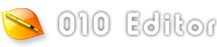
|
Pro text/hex editor
with Binary Templates
|

SweetScape Knowledgebase
Editing executable files (EXE, DLL, etc.) with a hex editor is tricky. If you are editing a string in a file, make sure that you are just overwriting data (do not insert or delete any bytes from the file, just overwrite values). If you want to shorten a string, sometimes you can overwrite data at the end of the string with '00' bytes and everything should work fine.
However, if you need to delete or insert bytes from the file, you have to update your EXE file in a number of other places in order for the EXE to be a valid executable again. You may be able to do this by using an EXE template, as available from our online repository. If you are doing something complex, it probably would be better to use a tool designed specifically for editing EXE files. These tools are called 'PE editors' (PE stands for Portable Executable) and can be located with a search engine such as Google.


